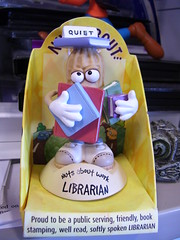I'd just like to say that I find it humorously ironic that a number of participants the the Summer Reading Program miss the line on the Reading Log that says prizes are available July 2. I guess it's compartmentalized reading.
Friday, June 29, 2012
Saturday, June 9, 2012
A Riff on Jonathan Swift
Jonathan Swift wrote, "He was a bold man that first eat an oyster."
Polite Conversation. Dialogue ii. cited in Bartlett's Quotations.
I would say, "They are bold persons that first use e-readers in their 60s or 70s." In a way, I find the situation also analogous to walking--it seems simple and self-evident when one is doing it and has done it for a while, but the interplay of all the muscles and signals from the brain and the inner ear are quite daunting when one considers them as a list of things that need to happen in coordination. In e-reader land, the list of tasks to be accomplished at least once before they can start reading a book on the handheld machine can be annoying if not daunting.
Item 1. A person needs an online relationship (account) with the company that sponsors / subsidizes / sells the E-reader. If she doesn't have one, this is not necessarily "intuitive" to set up. And she still doesn't have any library ebooks yet.
Item 2. A person needs an "Adobe Digital Editions" I.D. and / or he has to register / authorize his e-reader with the email address from item 1 above. And he still doesn't have any library ebooks yet.
Item 3. A person needs to download and install on her computer and / or her e-reader Adobe Digital Editions, Overdrive Media Console, Blio reader app, or the OneClickDigital Media Manager. In the case of Adobe DE and Overdrive MC, she has to authorize those apps with the email address from items 1 and 2 above (which should be the same email address; I'm just saying...) And she still doesn't have any library ebooks yet.
Item 4a. A person needs to navigate the particular library ebook interface (another technical term) to choose a book, check it out and download it to the desktop, laptop, or e-reader.
Item 4b. Downloading the ebook may involved saving it to the desktop computer, laptop computer or the e-reader itself. If he downloads to one of the traditional computers, he will have to know how to move the ebooks to his ereader using his USB cable; if he downloads straight to his e-reader, he will have to be connected to wireless and know how to connect his ereader to that.
Providing that everything went smoothly without electronic or physical obstacles intervening, she may have a library ebook title now. Understandably, that's a lot of new stuff to get what one used to be able to just walk in the door and pull off the shelf. If you're are showing your father, grandmother, older friend or other relative how to navigate this process, be patient but not condescending. If it doesn't go smoothly at first, you may have to overcome something scary as oysters. Once they are reading on the machine, they should be happy as clams!
Polite Conversation. Dialogue ii. cited in Bartlett's Quotations.
I would say, "They are bold persons that first use e-readers in their 60s or 70s." In a way, I find the situation also analogous to walking--it seems simple and self-evident when one is doing it and has done it for a while, but the interplay of all the muscles and signals from the brain and the inner ear are quite daunting when one considers them as a list of things that need to happen in coordination. In e-reader land, the list of tasks to be accomplished at least once before they can start reading a book on the handheld machine can be annoying if not daunting.
Item 1. A person needs an online relationship (account) with the company that sponsors / subsidizes / sells the E-reader. If she doesn't have one, this is not necessarily "intuitive" to set up. And she still doesn't have any library ebooks yet.
Item 2. A person needs an "Adobe Digital Editions" I.D. and / or he has to register / authorize his e-reader with the email address from item 1 above. And he still doesn't have any library ebooks yet.
Item 3. A person needs to download and install on her computer and / or her e-reader Adobe Digital Editions, Overdrive Media Console, Blio reader app, or the OneClickDigital Media Manager. In the case of Adobe DE and Overdrive MC, she has to authorize those apps with the email address from items 1 and 2 above (which should be the same email address; I'm just saying...) And she still doesn't have any library ebooks yet.
Item 4a. A person needs to navigate the particular library ebook interface (another technical term) to choose a book, check it out and download it to the desktop, laptop, or e-reader.
Item 4b. Downloading the ebook may involved saving it to the desktop computer, laptop computer or the e-reader itself. If he downloads to one of the traditional computers, he will have to know how to move the ebooks to his ereader using his USB cable; if he downloads straight to his e-reader, he will have to be connected to wireless and know how to connect his ereader to that.
Providing that everything went smoothly without electronic or physical obstacles intervening, she may have a library ebook title now. Understandably, that's a lot of new stuff to get what one used to be able to just walk in the door and pull off the shelf. If you're are showing your father, grandmother, older friend or other relative how to navigate this process, be patient but not condescending. If it doesn't go smoothly at first, you may have to overcome something scary as oysters. Once they are reading on the machine, they should be happy as clams!
Labels:
accomplishment,
books,
common knowledge,
ebooks,
evil machines,
work
Subscribe to:
Posts (Atom)